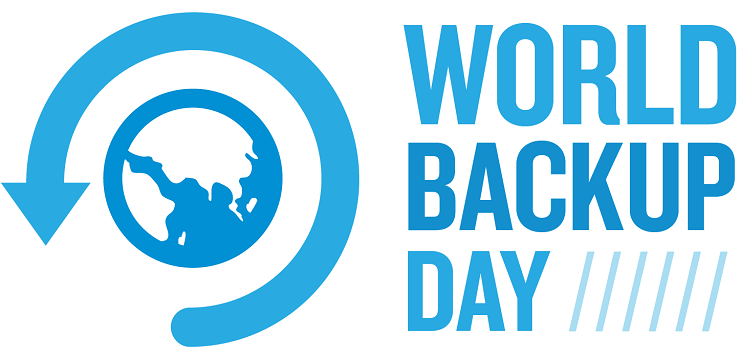World backup day was established in 2011 to encourage people to protect their data and avoid them looking like a fool if something were to happen to their computers.
That is why it is immediately before April Fool’s Day to have business cloud storage backup.
Whether your data is lost due to a virus, natural disaster, hardware failure or human error, you can restore your system with a reliable backup.
Cloud computing services for business automates and streamlines the process ensuring your data is backed up discretely, frequently and reliably. You can get more info about the options available online these days, as it makes it easy to recover vital business data, treasured photos, preferences and more.
What you should know on World Backup Day!
1. The actual cost of data loss is more expensive than you think.
According to a recent Everbridge survey, the average cost of IT downtime was 7000 per minute. Okay, let’s put that into perspective. 86% of respondents were companies with 1000 employees or more, but factor in 63% of participants stated that IT outages hurt employee productivity, 34% that it decreased customer satisfaction and 13% reported they experienced bad publicity surely statistics that few businesses, whatever their size, can afford.
2. So what are the risks?
Traditionally, when we thought of backups we thought about disasters like fire and theft, and most people think it will never happen to them and that is why 30% of people have NEVER backed-up. Only 3% of data loss is caused by natural disasters so the risk is far greater than we think and with the new threat on the block, the risks just got greater.
3. The new(ish) threat on the block!
Ransomware is big news, Ransomware attacks increased by over 300% in the last 12 months and are set to reach a $1 billion a year crime. Over 70% of ransomware attacks targeted SMEs so they don’t just target the big boys.
4. It’s more than just files and folders.
If it is critical it needs backing up. Often customers believe that files and folders are all that needs to be backed-up but when implementing a disaster recovery plan you need to ensure you have all the mission-critical stuff covered. Mailboxes, financial and accounting applications, client information, virtual machines and anything else you cannot run without.
Simple backup tips
Create an air gap between the original and the copy, this way nothing can destroy the original and the back-up.
Be careful some free cloud back-up/synching services do not keep historical copies of your data. If your files get encrypted by Ransomware and they synch to the cloud you have lost the back-up. If you are using this type of service for back-up ensure you can retrieve historical copies.
Test and restore, for those of you that do have a backup or disaster recovery plan, don’t assume it is working, monitor it daily and be sure to perform regular test restores and if you know won’t or just don’t have the time make sure your IT partner is doing it for you! Enquire today to find out more about business cloud storage backup.