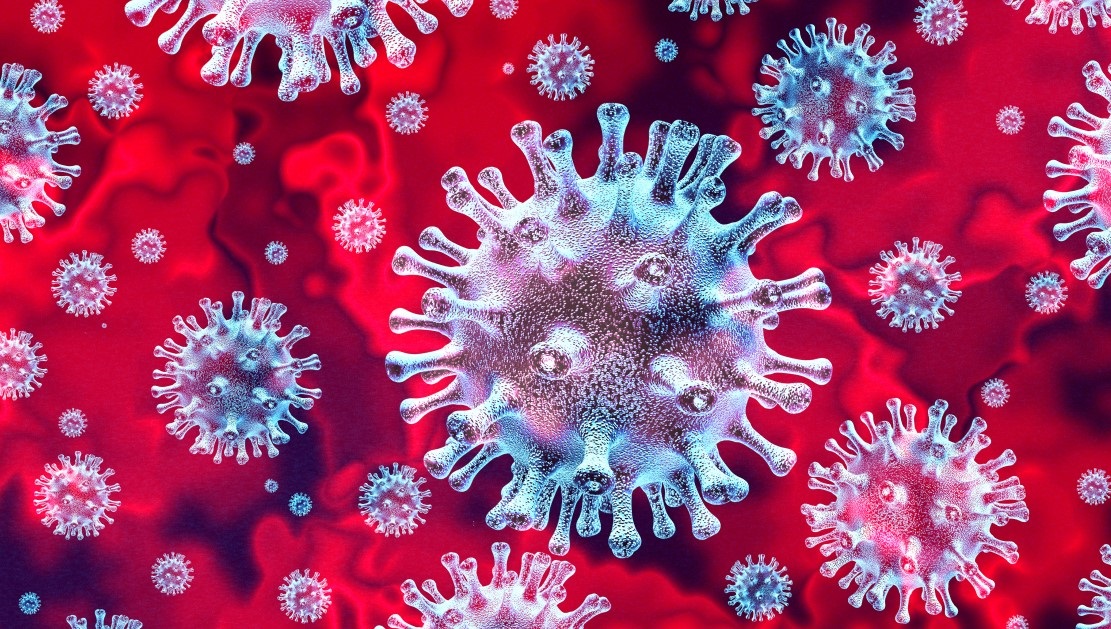As Coronavirus COVID-19 continues to take its toll and disrupt our daily lives beyond recognition, individuals are understandably keen to stay up to date on the latest news. Hackers has ceased the opportunity to create new attacks based on the public interest in the virus.
An email impersonating organisations like the UN World Health Organisation and the US Centres for Disease Control and prevention are among the most common. The criminal tricks users into opening a malicious email. These attacks are designed to do a variation of one of the following
• Infect the device and spread malware
• Gather login details
• Collect donations through malicious websites for fake charities
Increased risk for remote workers
To prevent the spread of the virus, employees have been asked to work from home. Remote working will undoubtedly increase the reliance on emails and other types of online communication between colleagues as they look for real time connection to stop delays from hindering their work. Obvioulsy they will also be wanting updates on the outbreak and its effect on the workplace. To do this, businesses will need to incorporate effective virtual management software and communication tools, which can be found at sites similar to https://www.fusionconnect.com/solutions/need/remote-workforce/, to ensure that your employees are able to keep in constant contact with each other in this unprecedented time. Users are expecting email communications from management or HR about the virus and this expectation creates risk for the company as the user is more likely to accidentally open a malicious email.
Combined with the reduced ability to confirm the legitimacy of an email due to remote working is the perfect environment for email scams.
Cybercriminals will always find new ways to take advantage of COVID-19 but if you have the proper email protection and you know what to look out for you can help protect your business from these malicious emails. Looking for warning signs can help protect your businesses’ emails from phishing scams, and coupled with document management software from a site similar to FileCenterDMS.com, your company could have an extra layer of security from cybercriminals.
Protecting your organization and employees
As a business owner you should be concerned with two things, when it comes to hackers and fraud, one being how it will affect your business and the second, the effect it will have on employees. Using a Digital Platform may help by being able to locate where the attack is coming from, so it can be fixed quickly. What is a Digital Business Technology Platform? Well, it is a network that manages all of your IT infrastructure and business assets into one central platform. This means that instead of all your data is stored across different systems, it is secured all in one place and is not just more organized but can help to track and find problems in the system more easily. This is just an additional extra of how you can locate viruses and hackers quicker, and also to overall support your business better.
Now, here are some of our top tips to protect your company and employees from malicious email attacks and they are based on employee education and security technology:
- Ensure that your organization has reliable virus, malware, and anti-phishing protection. In the haste to get everybody working remotely this may have been over-looked on personal devices.
- Malicious attacks are often delivered using a link in an email. Don’t click on links in emails from sources you do not know; they may lead to malicious websites
- Go directly to the CDC or WHO website for the latest information. Be wary of emails claiming to be from them.
- Spoofing the domain or display name is a common technique used for email attacks. Pay close attention to email messages from internal departments or management, they may not have come from who they say they have.
- Never give login details or personal information in response to an email. This is commonly how a phishing attack leads to the compromise of business email systems.
- Always report malicious email attacks immediately, especially if you have disclosed your personal details. A compromised account can be remedied, and the sooner action can be taken the less damage is likely to occur.
- Make sure employees receive up-to-date training on the latest phishing and social-engineering attacks.
If we all work together collaboratively to support each other, especially those most at risk, we can beat this and emerge stronger.
Take care, stay safe and look after each other